PuTTY is a free implementation of Telnet and
SSH for Win32 and Unix platforms, along with
an xterm terminal emulator. By using SSH/SSH2,
data is encrypted during connection, and thus
it is used by many servers now.
I.
Download PuTTY
II. Setup
and connect to the servers
III.
Quit the session
I.
Download PuTTY
- Download the installation package of PuTTY 0.67 and save it on the Desktop
top of the page
II.
Setup and connect to the server
- Double click putty on the Desktop

- In the PuTTY configuration panel,
type in Host name(or IP address)
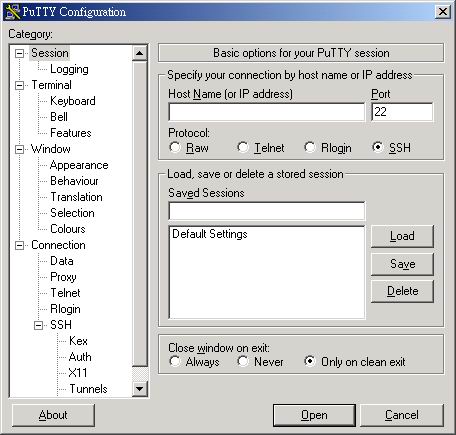
- Click Open
- A login screen comes out same as using telnet
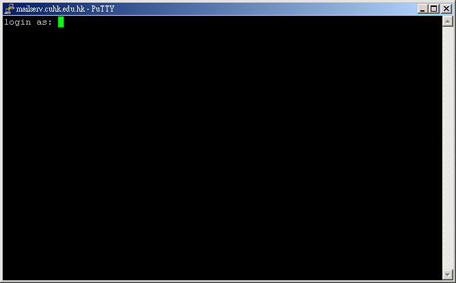
- Type in your username and password to login
the session
top
of the page
III.
Quit the session
- You should log out by typing the server's
own logout command, such as logout or exit
This might vary between servers.
- You can close the session by using the Close
button,
but this might confuse the server
top of the
page |
|
